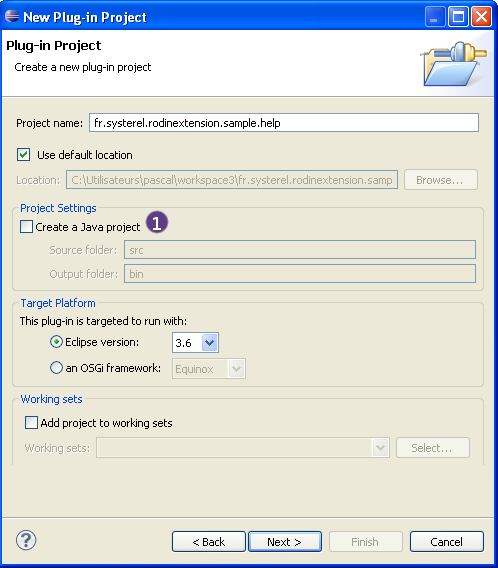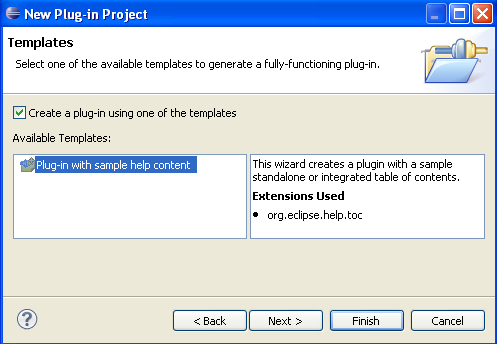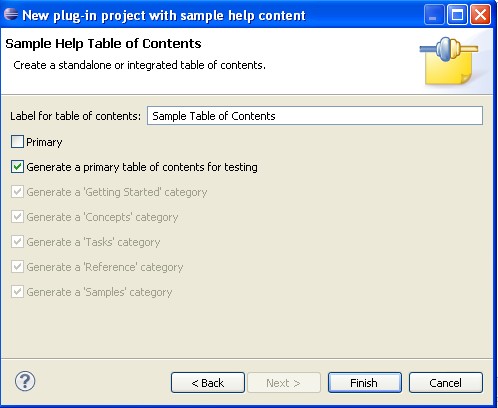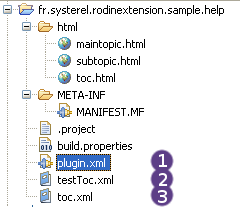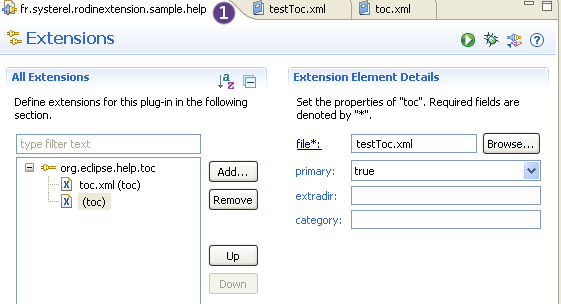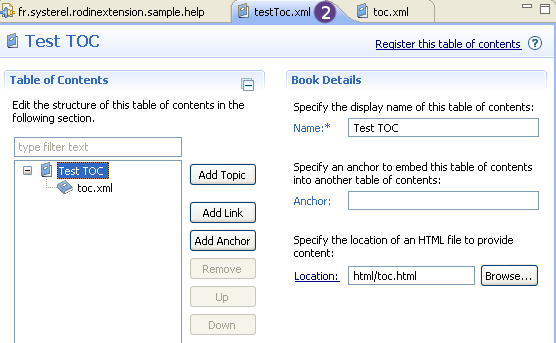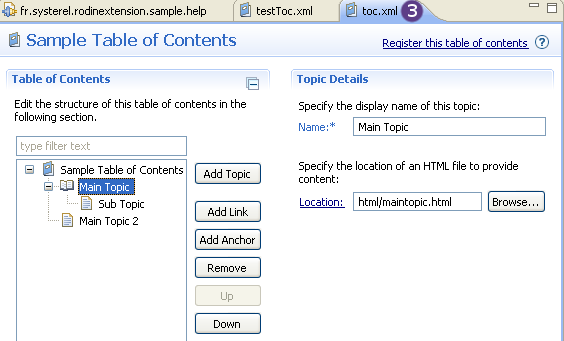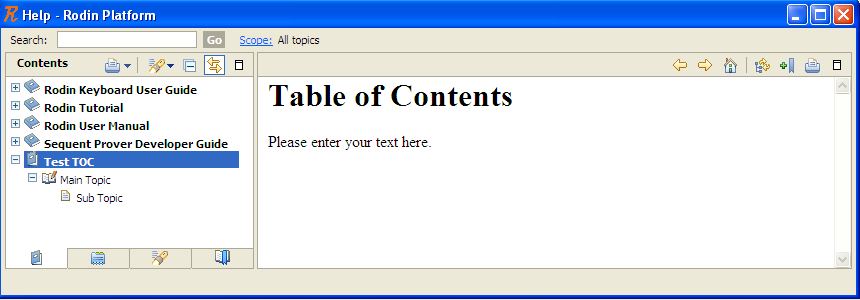Providing help for your plug-in (How to extend Rodin Tutorial)
Contents
Creating the Help Plug-in
Each plug-in that contributes help files shall extend the org.eclipse.help.toc extension point and create the TOC files that describe the table of contents for the help and the topic interleaving.
Let's first create such a plug-in. It will only contain documentation files, and the "Create Java Project" option (tag 1) do not need to be checked.
Then, the easiest way to proceed for beginners is to start from the available template:
Examining the Help Files
Three .xml files have been created:
- plugin.xml
- testToc.xml
- toc.xml
When opening the plugin.xml file, we can see that the testToc.xml file is a primary file, i.e. it contains the master table of contents; toc.xml is not primary, but is integrated into this table of contents.
The contents is provided as .html files and linked from the tables of contents.
Viewing the Help Contents
Launch the Rodin platform and select Help > Help Contents. We can see that a new Test TOC item has been created.