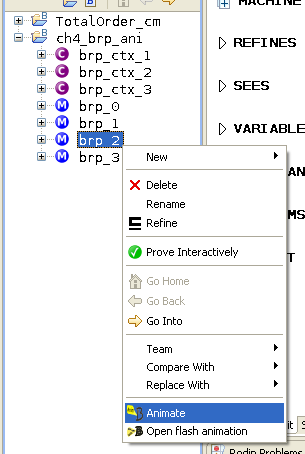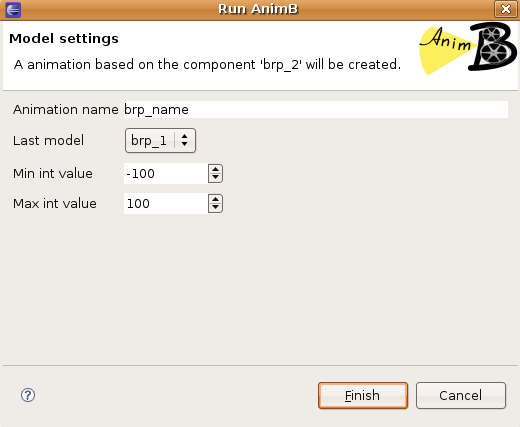Difference between revisions of "AnimB start"
From Event-B
Jump to navigationJump to searchimported>Christophe |
imported>Christophe |
||
| Line 7: | Line 7: | ||
The "new animation wizard" is open.<br> | The "new animation wizard" is open.<br> | ||
This wizard allows to : | This wizard allows to : | ||
| − | + | * set an animation name, | |
| − | + | * choose constant valuation. | |
| − | |||
The animation name is used to shared animation between application client. You can use the default value. | The animation name is used to shared animation between application client. You can use the default value. | ||
| − | + | [[Image:wizard.png|438:px|center]]<br> | |
== The animation editor== | == The animation editor== | ||
The following screenshot describes the animation client: | The following screenshot describes the animation client: | ||
Revision as of 19:48, 7 July 2008
Start an animation
To start an animation, select a machine in "Project explorer" or in "Obligation Explorer" then click right and select "Animate" action.
New animation wizard
The "new animation wizard" is open.
This wizard allows to :
- set an animation name,
- choose constant valuation.
The animation name is used to shared animation between application client. You can use the default value.
The animation editor
The following screenshot describes the animation client: