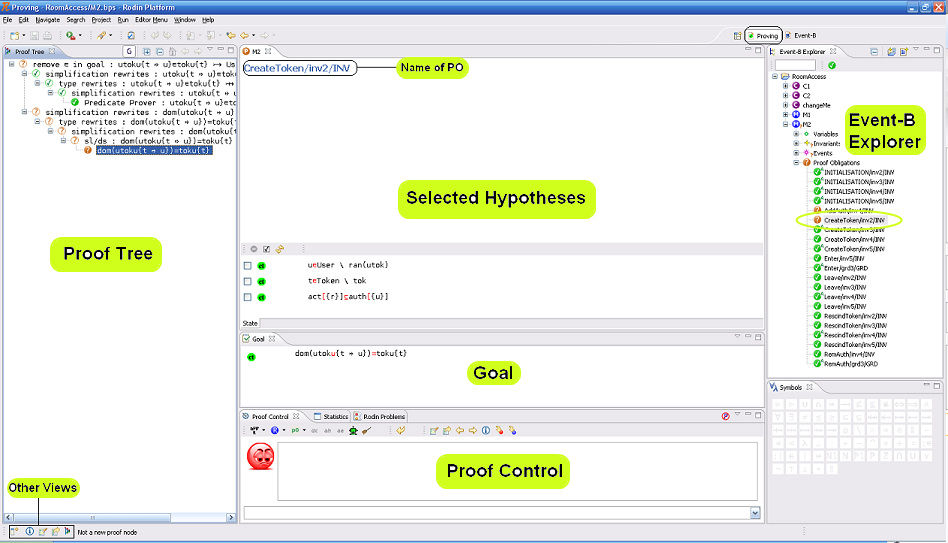Difference between revisions of "Rodin Proving Perspective"
From Event-B
Jump to navigationJump to searchimported>Im06r |
imported>Im06r |
||
| Line 3: | Line 3: | ||
== Overview == | == Overview == | ||
The Proving Perspective is made of a number of windows (views): the Proof Tree, the Goal, the Selected Hypotheses, the Proof Control, the Proof Information, and the Search Hypotheses. In subsequent sections, we study each of these windows. Below is a screenshot of the proving perspective: | The Proving Perspective is made of a number of windows (views): the Proof Tree, the Goal, the Selected Hypotheses, the Proof Control, the Proof Information, and the Search Hypotheses. In subsequent sections, we study each of these windows. Below is a screenshot of the proving perspective: | ||
| + | |||
[[Image:ProvPers.png|center]] | [[Image:ProvPers.png|center]] | ||
Revision as of 12:45, 11 March 2010
Contents |
Overview
The Proving Perspective is made of a number of windows (views): the Proof Tree, the Goal, the Selected Hypotheses, the Proof Control, the Proof Information, and the Search Hypotheses. In subsequent sections, we study each of these windows. Below is a screenshot of the proving perspective:
Loading a Proof
In order to load a proof, enter the Proof Obligation window, select the project, select and expand the component, finally select the proof obligation: the corresponding proof will be loaded. As a consequence:
- the proof tree is loaded in the Proof Tree window. As we shall see in section 6.2, each node of the proof tree is associated with a sequent.
- In case the proof tree has some "pending" nodes (whose sequents are not discharged yet) then the sequent corresponding to the first pending node is decomposed: its goal is loaded in the Goal window (section 6.3), whereas parts of its hypotheses (the "selected" ones) are loaded in the Selected Hypotheses window (section 6.3).
- In case the proof tree has no pending node, then the sequent of the root node is loaded as explained previously.