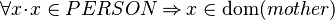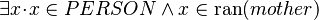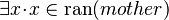AnimB limitations
When you try to animate a non-trivial model, it might happen that you get an internal error. It might also happen that some events are gray, which means that the animator is unable to evaluate their guards. Below we list some guidelines of how to prevent such problems. This page will be continuously updated.
Finding the Source of the Problem
AnimB sends error messages to the "Console" (Window -> Show View -> Other -> General -> Console). This error messages might help you to find out the places of your model that you have to change.
How To Write Your Event-B Models
AnimB cannot properly deal with every Event-B model. If you want to animate your model, you have to write it in a certain way. We give some guidelines, which you have to apply to any machine and any context.
- AnimB (currently) does not read invariants, theorems, the variant, or axioms. So changing any of them will not solve problems with the animator.
- Avoid all sorts of relational operators (
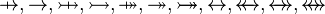 ).
). - AnimB is not good in inferring the types of parameters and quantified variables. For each event parameter you might need a guard stating the type of the parameter. For each quantified variable you have to state the type of the variable. Write:
Do not write:
- AnimB cannot really deal with integers.
Avoid Simultaneous Animation of All Machines
The animator tries to animate all machines simultaneously, not only the last one. If you do not want to adopt all your machines so that the animator can handle them, you might apply the following steps:
- Create a new machine m_anim that refines the machine m you want to animate. The new machine m_anim should have the same events as m.
- Change m_anim such that it does not refine m anymore.
- Set the field "Abstract Machine" in "Dependencies" to "None".
- Remove all "Refines" clauses from all events.
- Add trivial typing invariants to avoid error messages from the type checker.
- If you have not already done that in m, add type information for parameters and quantified variables.