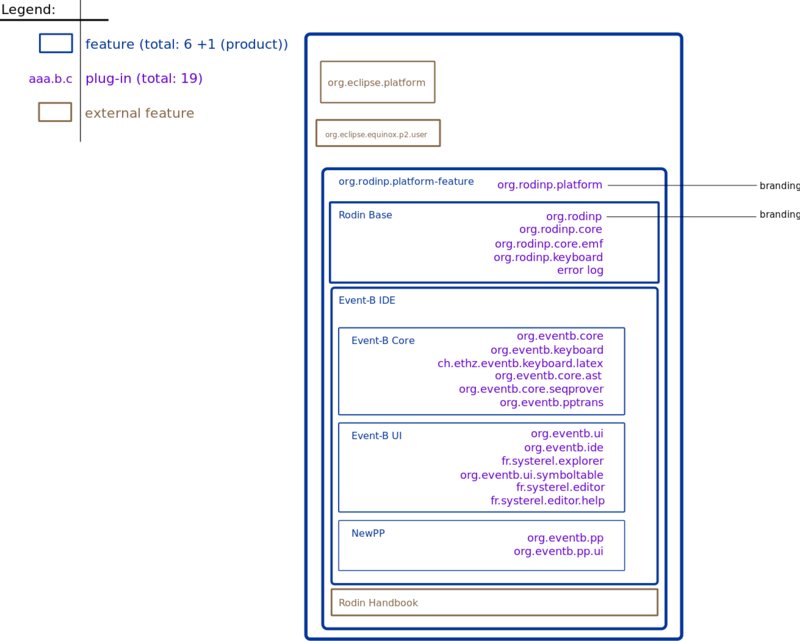Rodin Developer Support
The Developer Support provides resources for developing plug-ins for the Rodin Platform.
Contents
Setting up Eclipse Workspace
1. Building against a version of Rodin
The recommended practice is to work with a target platform, as described in Using Rodin as Target Platform.
Alternatively, one can develop extensions to the Rodin platform against the leading edge version of the core plug-ins. This is mandatory when one targets a future release of the Rodin platform. We make our best to ensure that the HEAD revision is always working, but some glitches can appear from time to time. In this case, you will need to check out the Rodin platform source code from Git into your workspace. See Installing the sources from Git in Eclipse for further instructions.
2. Launching Rodin from Eclipse
To launch Rodin from within Eclipse, a Run Configuration is required. This instructions are for those who set up to use Rodin as a Target Platform.
1. Menu "Run/Run Configurations", to open the "Run Configurations" dialog.
2. Double-click on Eclipse Application on the left-hand side, a "New Configuration" is created
3. In the "Main" tab on the right-hand side, change the name of the configuration, e.g., "Rodin 3.0.1"
4. In the "Main" tab on the right-hand side, choose the "Location" for the run-time workspace
5. In the "Main" tab on the right-hand side, for "Run a product" option, choose "org.rodin.platform.product"
6. In the "Plug-ins" tab on the right-hand side, for "Launch with" option, choose "plug-ins selected below only".
7. In the list of plug-in, unselect all the test plug-ins for Target platform (Use the "tests" for filter the plug-ins and deselect them.
8. Click "Apply"/"Run" to launch Rodin.
3. Build your plug-in
To start to build your plugin, it is recommended to look at the Tutorial. Remember to add your plug-in to the "Run Configuration" when Testing/Debugging your plug-in.
Rodin Developer FAQ
see Developer FAQ.
Architecture of the Rodin Platform
Rodin Platform Core
Event-B User Interface
The Event-B User Interface of the Roding Platform has two major components that are concerned with either modelling in Event-B or proving properties of models.
Apart from these are more minor components.
- Proof Purger allows to delete unused proofs.
- Proof Skeleton Design is a view that displays skeletons of existing proofs
- Auto-Completion Design proposes a list of names to the user editing a model
Event-B Component Library
Event-B models and all proof-related information are stored in the Rodin database. The syntax of the mathematical notation, that is, expressions, predicates, and assignments, are maintained in an abstract syntax tree. Abstract syntax trees are manipulated by means of a class library that can be used independently of Eclipse. They are saved in the database in human-readable form as Unicode character strings. Event-B constructs, such as contexts and machines, are not represented as abstract syntax trees. They are stored and retrieved directly from the database (by contrast, mathematical formulas need additional parsing). Well-formedness of Event-B constructs is verified by a static checker. The static checker has two main purposes: (1) it generates error messages for ill-formed constructs, and (2) it filters well-formed parts of components to be subjected to proof obligation generation. The proof obligation generator uses those parts of constructs that are well-formed and generates proof obligations from them. Finally, the proof manager attempts to prove proof obligations and maintains existing proofs associated with proof obligations. The proof manager works automatically and interactively. When new proof obligations have been generated it attempts to discharge them automatically. If it does not succeed, it permits interactive proof (by means of the proving user interface).
Extending Rodin
Migration to Rodin 3.0
The new release 3.0 of the Rodin platform introduces incompatible changes in the core platform API. The Rodin 3.0 Plug-in Migration Guide describes how to adapt plug-ins that work with Rodin 2.7 to the new 3.0 API.
Useful Hints
Version Control
All sources of the core Rodin platform (and of some plug-ins) are managed under version control in SourceForge. The repository currently used is Git and can be accessed using URI
git://git.code.sf.net/p/rodin-b-sharp/rodincore
Building against a version of Rodin
The recommended practice is to work with a target platform, as described in Using Rodin as Target Platform.
Alternatively, one can develop extensions to the Rodin platform against the leading edge version of the core plug-ins. This is mandatory when one targets a future release of the Rodin platform. We make our best to ensure that the HEAD revision is always working, but some glitches can appear from time to time. In this case, you will need to check out the Rodin platform source code from Git into your workspace. See Installing the sources from Git in Eclipse for further instructions.
Testing
Debugging
There is nothing special to the Rodin platform as concerns debugging. This is just like debugging any Eclipse plug-in. See for instance Eclipse Debugging Resources.
Publishing
A Plug-in developed for the Rodin Platform will normally consist of a collection of eclipse 'plugin' projects and a single eclipse 'feature' project. The feature project contains branding information such as logo's icons and licensing details. It is also used to identify your Plug-in so that users can install it. To build your Plug-in use an eclipse 'site' project. This will build the jar files for your plugin projects and a jar for your feature. See eclipse documentation for more details.
Now you need to make your Plug-in available for users to install via the Main Rodin Update site (which comes built-in to the Rodin platform).
Create a new release folder in the FRS (On Sourceforge Rodin project website - Admin-file releases) noting the naming conventions (e.g. Plugin_<mypluginName>) and sub-folder structure conventions (one per release). Now you can upload your jar files using the controls on the releases webpage). Note that you should include a zip of the complete source projects to comply with Sourceforge rules. You should not repeat files that have not changed. The Feature jar will take care of unchanged plugin jars and use the existing links. Only new jars should be included in a particular release.
Finally, the update site must be updated to redirect the update requests to the files on the FRS. (Details for Uploading Main Rodin Update Site).
Upgrading and maintain
Please note that you should always keep an existing version of your plug-in for the antepenultimate version of Rodin when you want to perform some clean-up of your update site. Indeed, not all the users switch to the latest version of Rodin by the time of its release, and certainly would like to use your plug-ins anyway.