Adding Automatic Rewrite Reasoners
Please also have a look at How To Evolve Reasoners.
Beside the input sequent, reasoners of this type does not have any extra input and automatically rewrites all the occurrences of certain formulas. An example of this is the rewriter which rewrites according to the following rules:
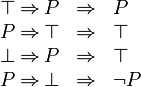
Below are the step by step instructions to create an automatic rewrite reasoner:
Create the Reasoner
- Create a new plug-in project, e.g. org.eventb.contributors.seqprover.implrewrites. Deselect the plug-in options for "Generating an activator" and "Contribution to the UI".
- Add dependency on the project org.eventb.core.seqprover
- Add an extension for org.eventb.core.seqprover.reasoners for our implication rewrite reasoner, e.g.
<extension point="org.eventb.core.seqprover.reasoners">
<reasoner
class="org.eventb.internal.contributors.seqprover.implrewrites.AutoRewrites"
id="autoRewrites"
name="%autoRewritesName"/>
</extension>
(add the key autoRewritesName to the plugin.properties accordingly).
- Click on the class attribute of the newly created extension. A dialog appears for new class wizard.
- The abstract implementation of this class is org.eventb.internal.core.seqprover.eventbExtensions.rewriters.AbstractAutoRewrites. Choose this as the Superclass in the new class wizard. (For the moment, the class is internal within the project and subjected to be changed. Clients can make a copy of this class to develop their own implementation).
- Finish the wizard and a new implementation for AutoRewrites class is created.
- The implementation can be as follows:
package org.eventb.internal.contributors.seqprover.implrewrites;
import org.eventb.core.seqprover.IReasoner;
import org.eventb.internal.core.seqprover.eventbExtensions.rewriters.AbstractAutoRewrites;
public class AutoRewrites extends AbstractAutoRewrites implements IReasoner {
public AutoRewrites() {
super(new RewriterImpl(), true);
}
public static String REASONER_ID = "org.eventb.contributors.seqprover.implrewrites.autoRewrites";
public String getReasonerID() {
return REASONER_ID;
}
@Override
protected String getDisplayName() {
return "automatic implication rewrites";
}
}
The constructor must call the super constructor method super(IFormulaRewriter, boolean) to specify the formula rewriter to use and the resulting reasoner should hide the source of the rewritten hypothesis or not. Clients need to implement two methods. The first one, namely getReasonerID(), return the string ID of this reasoner. This must be the same ID as declared in the plugin.xml file (do not forget the project name prefix). The second method is getDisplayName() which return the display name of the reasoner, which will be used for displaying in the UI.
What left is to implement the formula rewriter which is used in the constructor of the reasoner. This is very convenient by using Tom.
Note: in order to avoid problems with subsequent reasoner implementation evolutions, it would be wise to implement a versioned reasoner (one more simple method).
Setting up Tom
- Create a file named build-tom.xml within your project. The content of the file looks like this.
<project name="org.eventb.contributors.seqprover.implrewrites" default="tom" basedir=".">
<description>
Generates derived files in the Sequent Prover.
</description>
<property name="src" location="src" />
<property name="org.eventb.core.ast.home" location="../org.eventb.core.ast" />
<import file="${org.eventb.core.ast.home}/tom/tom-task.xml"/>
<property name="rewriter.src"
location="${src}/org/eventb/internal/contributors/seqprover/implrewrites" />
<target name="init" description="Create the initial time stamp">
<tstamp />
</target>
<target name="tom" depends="init"
description="Launch tom for all files">
<tom config="${tom.home}/Tom.xml"
srcdir="${src}"
destdir="${src}"
options="-I ${org.eventb.core.ast.home}/tom --static"
pretty="true"
optimize="true">
<include name="**/*.t" />
</tom>
</target>
<target name="clean" description="clean up">
<delete file="${rewriter.src}/RewriterImpl.java" />
</target>
</project>
The best way to create this file is to copy from org.eventb.core.seqprover project, and modify this accordingly.
- Right click on the name of your project and choose Properties.
- Choose "Builders", then click on "New" and choose "Ant Build" and click OK. A dialog will open for new builder wizard.
- At the "Main" tab:
- Enter the name of the builder, e.g. Tom Builder.
- Buildfile: Browse Workspace to your build-tom.xml.
- Base Directory: Variables and choose build_project.
- At the "Targets" tab:
- Auto Build: Click Set Targets and choose "tom" from the list.
- During a "clean": Click "Set Targets" and choose clean (unchecked tom).
Implement the Formula Rewriter
- Create a Tom file within the same package as the reasoner. In our example, the file should be org.eventb.internal.contributors.seqprover.implrewrites.RewriterImpl.t
- The content of the file looks like this (for the above rewriting rules).
package org.eventb.internal.contributors.seqprover.implrewrites;
import java.util.ArrayList;
import java.util.Collection;
import java.math.BigInteger;
import org.eventb.core.ast.AssociativeExpression;
import org.eventb.core.ast.AssociativePredicate;
import org.eventb.core.ast.AtomicExpression;
import org.eventb.core.ast.BinaryExpression;
import org.eventb.core.ast.BinaryPredicate;
import org.eventb.core.ast.BoolExpression;
import org.eventb.core.ast.BoundIdentDecl;
import org.eventb.core.ast.BoundIdentifier;
import org.eventb.core.ast.DefaultRewriter;
import org.eventb.core.ast.Expression;
import org.eventb.core.ast.Formula;
import org.eventb.core.ast.FormulaFactory;
import org.eventb.core.ast.FreeIdentifier;
import org.eventb.core.ast.Identifier;
import org.eventb.core.ast.IntegerLiteral;
import org.eventb.core.ast.LiteralPredicate;
import org.eventb.core.ast.Predicate;
import org.eventb.core.ast.QuantifiedExpression;
import org.eventb.core.ast.QuantifiedPredicate;
import org.eventb.core.ast.RelationalPredicate;
import org.eventb.core.ast.SetExtension;
import org.eventb.core.ast.SimplePredicate;
import org.eventb.core.ast.UnaryExpression;
import org.eventb.core.ast.UnaryPredicate;
import org.eventb.core.seqprover.eventbExtensions.Lib;
@SuppressWarnings("unused")
public class RewriterImpl extends DefaultRewriter {
public RewriterImpl() {
super(true, FormulaFactory.getDefault());
}
%include {Formula.tom}
@Override
public Predicate rewrite(BinaryPredicate predicate) {
%match (Predicate predicate) {
/**
* Implication 1: ⊤ ⇒ P == P
*/
Limp(BTRUE(), P) -> {
return `P;
}
/**
* Implication 2: ⊥ ⇒ P == ⊤
*/
Limp(BFALSE(), _) -> {
return Lib.True;
}
/**
* Implication 3: P ⇒ ⊤ == ⊤
*/
Limp(_, BTRUE()) -> {
return predicate.getRight();
}
/**
* Implication 4: P ⇒ ⊥ == ¬P
*/
Limp(P, BFALSE()) -> {
return Lib.makeNeg(`P);
}
}
return predicate;
}
}
- For more information about using Tom, you can find from the website for Tom wiki. The predefined patterns for Event-B is in org.eventb.core.ast project at the following location /tom/Formula.tom.
- An extensive example is in the implementation of the Simplification Rewriter in the org.eventb.core.seqprover project at this location org.eventb.internal.core.seqprover.eventbExtensions.rewrites/RewriterImpl.t
Modify the Tom Task
Open the Tom task again (from the Properties of the project).
- Refresh tab: Choose "Refresh resource upon completion", and "Specific resources". Click "Specify Resources" and browse to the location of the folder contains the Tom file. In our example, it will be src/org/eventb/internal/contributors/seqprover/implrewrites
- Build Options tab: Click "Specify working set of relevant resources". Click "Specify Resources" and browse to the Tom file, i.e. "RewriterImpl.t".
- Click Apply and OK to close the dialog.
- The Tom Builder should run and generate the Java implementation for RewriterImpl.java in the specified folder.
Test the Reasoner
The abstract automatic rewriting reasoners has been tested, so clients only need to test if the reasoner has been declared correctly (testing the reasoner ID), and the formula rewriter used for this reasoner has been implemented correctly.
Test the Declaration
Follow the steps below to create a test for declaration of the newly created reasoner.
- Create a test plug-in project, e.g. org.eventb.contributors.seqprover.implrewrites.tests
- Create dependencies on org.eventb.core.seqprover.tests and the project under test (in our example, it is org.eventb.contributors.seqprover.implrewrites.
- Create a package for the tests, e.g. org.eventb.internal.contributors.seqprover.implrewrites.tests
- Create a new class within the newly created package. This class will extend this abstract test class org.eventb.core.seqprover.rewriterTests.AbstractAutomaticReasonerTests.
- The content of the test class is as follows
package org.eventb.internal.contributors.seqprover.implrewrites.tests;
import org.eventb.core.seqprover.rewriterTests.AbstractAutomaticReasonerTests;
public class AutoReasonerTests extends AbstractAutomaticReasonerTests {
@Override
protected SuccessfulTest[] getSuccessfulTests() {
// No need to test this. This should be guaranteed by testing the
// abstract automatic rewrite reasoner and the formula rewriter itself.
return new SuccessfulTest [] {
};
}
@Override
protected String[] getUnsuccessfulTests() {
// No need to test this. This should be guaranteed by testing the
// abstract automatic rewrite reasoner and the formula rewriter itself.
return new String [] {
};
}
@Override
public String getReasonerID() {
return "org.eventb.contributors.seqprover.implrewrites.autoRewrites";
}
}
- As mentioned before, clients only need to test if the reasoner ID has been declared correctly. This is done by implemented the method String getReasonerID() which should return the correct reasoner ID.
- Run AutoReasonerTests as a JUnit Plug-in Test.
Test the Formula Rewriter
In order to test the formula rewriter, the formula rewriter implementation needs to be visible to the test project.
- Open plugin.xml of the project undertest, e.g. org.eventb.contributors.seqprover.implrewrites
- Click on Runtime tab.
- Export the package org.eventb.internal.contributors.seqprover.implrewrites.
- For package visibility, choose hidden from all plug-in except the test project, e.g. org.eventb.internal.contributors.seqprover.implrewrites.tests.
Now, create a tests class for testing the formula rewriter.
- If you have not create a test project and test package, follow the first few steps in the previous section.
- Create a new test class in the test package. This class extends org.eventb.core.seqprover.rewriterTests.AbstractFormulaRewriterTests.
- The implementation looks like this.
package org.eventb.internal.contributors.seqprover.implrewrites.tests;
import org.eventb.core.ast.IFormulaRewriter;
import org.eventb.core.seqprover.rewriterTests.AbstractFormulaRewriterTests;
import org.eventb.internal.contributors.seqprover.implrewrites.RewriterImpl;
import org.junit.Test;
public class AutoRewriterTests extends AbstractFormulaRewriterTests {
// The automatic rewriter for testing.
private static final IFormulaRewriter rewriter = new RewriterImpl();
/**
* Constructor.
*
* Create an abstract formula rewriter test with the input is the automatic
* rewriter.
*/
public AutoRewriterTests() {
super(rewriter);
}
/**
* Tests for rewriting implication.
*/
@Test
public void testImplRewrite() {
// true => P == P
predicateTest("x = 1", "⊤ ⇒ x = 1");
// P => true == true
predicateTest("⊤", "x = 1 ⇒ ⊤");
// false => P == true
predicateTest("⊤", "⊥ ⇒ x = 1");
// P => false == not(P)
predicateTest("¬(x = 1)", "x = 1 ⇒ ⊥");
}
}
- Run AutoRewriterTests as a JUnit Plug-in Test.
- The constructor should call the super constructor with an instance of the rewriter under test.
- In this case, we want to test the correctness of the rewriter using the method predicateTest(String expected, String input). Both these string must be in the Event-B mathematical format and must be able to type-checked. In order to enter the formula, users are suggested to use the Event-B Keyboard View.
- There is a similar method for expression test expressionTest(String expected, String input).
- More instructions about how to use the method predicateTest and expressionTest (along with some other utility methods) can be found in org.eventb.core.seqprover.rewriterTests.AbstractFormulaRewriterTests class.