Rodin Platform 1.1 Release Notes
From Event-B
What's New in Rodin 1.1?
TODO: List here the new features and improvements.
- A new extensible plug-in for the Event-B Keyboard is included. The former one, namely org.eventb.eventBKeyboard, translated hard-coded key combos into hard-coded unicode mathematical symbols. There is now one main plug-in, org.rodinp.keyboard, that defines a mere extension point org.rodinp.keyboard.symbols to define associations between an ASCII sequence and a symbol. It avoids hard-coding anything.
- There are currently two extensions of this point:
- One in the plug-in org.eventb.keyboard, for standard Event-B notation translation.
- One in the plug-in ch.ethz.eventb.keyboard.latex, for LaTeX notation translation.
- The reasoners are now tagged with a version, which will evolve along with their behavior.
- New Rewriting rules and on prover rules are included:
- Arithmetic rules (e.g. the form
 and a few others)
and a few others) - DEF_IN_UPTO:
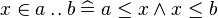
- One point rule
- Goals of the form
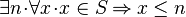 when you have a hypothesis that states
when you have a hypothesis that states 
- SIMP_SPECIAL_OVERL
- SIMP_FUNIMAGE_LAMBDA
- A new tactic provider extension API is proposed. It allows tactic providers to give several possible tactic applications, even at the same position in a predicate. This new mechanism is also intended to fit with rule-based provers needs.
- The generated event-B files are tagged. These files cannot be modified.
- A symbol table view is provided. It contains the mathematical symbols. When clicking on a symbol, it is included at the current position in the text of the Rodin Context/Machine editor.
- Icons for undischarged POs change colour from red to orange.
Requirements
TODO: Inform here of some specific system requirements (version of Java, etc).
- It is recommended to run the Rodin platform with a Java 1.5 Runtime Environment.
- Only a 32-bit version of the Rodin platform is provided. Some optional libraries dedicated to 32-bit support may be required in order to run it on a 64-bit OS. Moreover, you will have to install a 32-bit Java Virtual Machine (JVM), and then to set the -vm option to make sure that Rodin is run with the correct JVM.
- eg. /usr/local/rodin/rodin -vm /usr/lib/jvm/ia32-java-1.5.0-sun/bin/java (You have to adjust paths to your system.)
External plug-ins
TODO: Describe here the available plug-ins, and the supported versions for this release.
Downloading
TODO: Add here a link to download the platform.
Fixed Bugs
TODO: Add here a list of the fixed bugs.
Known Issues
- XULRunner 1.9.1 may cause an SWT exception that prevents from opening an editor (as well as any browser-based ui component). To fix it, it is possible to specify XULRunner path to point to 1.9.0: edit "rodin.ini" and add the following line:
-Dorg.eclipse.swt.browser.XULRunnerPath=/usr/lib/xulrunner-1.9.0.14
where "/usr/lib/xulrunner-1.9.0.14" must be replaced with your actual XULRunner 1.9.0 install directory.
TODO: Add here a link to the SourceForge Bugs page, after filtering bugs (Assignee Any, Status Open, Category Any, Group 1.1).