Adding Manual Rewrite Reasoners
From Event-B
Manual rewrite Reasoners of this type apply a rewriting rule for a given formula (or sub-formula) in the goal or in one of the hypotheses. Hence beside the input sequent, reasoners of this type have an extra input to specify the location of the (sub-)formula where the rewriting should carry out. We take the example of which rewrites according to the following rules for implication.
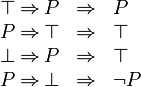
We can reuse some of the code that we already developed for the automatic rewrite reasoner.
Below are the step by step instructions to create an automatic rewrite reasoner:
Create the Reasoner
- Create a new plug-in project, e.g. org.eventb.contributors.seqprover.implrewrites. Deselect the plug-in options for "Generating an activator" and "Contribution to the UI".
- Add dependency on the project org.eventb.core.seqprover
- Add an extension for org.eventb.core.seqprover.reasoners for our implication rewrite reasoner, e.g.
<extension point="org.eventb.core.seqprover.reasoners">
<reasoner
class="org.eventb.internal.contributors.seqprover.implrewrites.ManualRewrites"
id="manualRewrites"
name="%manualRewritesName"/>
</extension>
(add the key manualRewritesName to the plugin.properties accordingly).
- Click on the class attribute of the newly created extension. A dialog appears for new class wizard.
- The abstract implementation of this class is org.eventb.internal.core.seqprover.eventbExtensions.rewriters.AbstractManualRewrites. Choose this as the Superclass in the new class wizard. (For the moment, the class is internal within the project and subjected to be changed. Clients can make a copy of this class to develop their own implementation).
- Finish the wizard and a new implementation for ManualRewrites class is created.
- The implementation can be as follows: